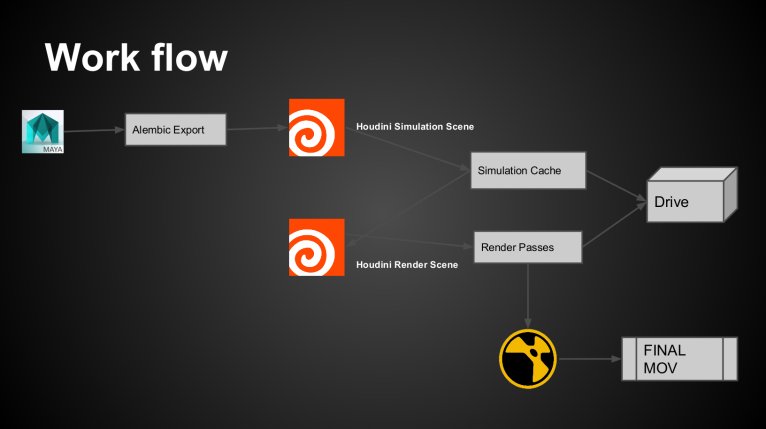Houdini Flip Simulation – Hallway Flood Scene Tutorial
Free Tutorial Series by Rajiv Sharma, Technical Director
In this Tutorial Series I will cover following:
Part01 – Export scene from Maya to Houdini
Part02 – understand alembic scene and prepare for simulations
Part03 – create flip simulation
Part04 – create foam, spray and bubbles
Part05 – export simulations in bGEO
Part06 – meshing of particles with VDB tools
Part07 – Photo realistic Texturing and Shading of Flip Scene
Part08 – Physically accurate Lighting setup
Part09 – Render passes from Houdini
Part10 – Compositing in Nuke